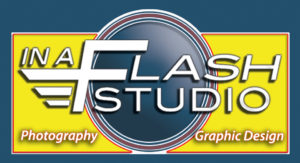Taking Christmas Tree Photos
The tree is trimmed, looking just perfect with twinkling lights and wrapped presents. The entire room looks festive. Now is the time to get that photo to remember and cherish Christmas 2013 forever. You carefully compose your picture to capture the tree from the angel on top to all the presents around the base. You push the button, the shutter snaps and the flash fires on your command illuminating the room. You hit the review button to see your image but what is in the screen does not look the same as what you see in person. No twinkling lights on the tree, and the tree itself with the room seems much brighter. That is not how the room looks. What went wrong?
Most people use their camera on fully automatic with the flash is set to fully automatic. Most of the time that is just fine and all you have to do is think about where to push the button. Your camera automatically calculates and sets the proper exposure. The exposure is determined by three components based on the amount of light present. The camera adjusts its shutter speed (how fast the shutter opens and closes), aperture (a diaphragm the opens allowing a specific amount of light to pass through) and a sensitivity to light rating (ISO). Since you taking your picture inside a room of your Christmas Tree the camera thinks more light is needed and the flash fires automatically. The camera automatically makes the adjustment of shutter speed, aperture and ISO for the exposure with the flash. This is not the type of exposure you want. You need to out smart your camera.
First thing you do is turn off you flash leaving the camera still on automatic. Your camera will then automatically expose for the light in the room not artificially light by your flash. You should get a more accurate image of what you’re seeing. The lights on the tree should be more prominent. What can go wrong doing this is if your room is too dark the camera will slow down the speed of the shutter to compensate for the lack of light. It might slow down so much it will blur the picture because you can’t hold the camera still enough. This is when you set the camera on a tripod or someplace firm and compose your picture. Use the self-timer and press the button. The timer will count down and go off while the camera is placed in a stationary secure spot. Using the self-timer reduces the risk of moving the camera while pressing the button. The picture should come out just fine as long there isn’t any movement in the tree like your cat going after that shiny ornament.
There are other tricks you can do to get your Christmas picture. Got questions how to use your camera, email me and I can try to help.