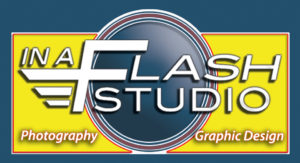Finding Your Photos
Finding that photo for Holiday Cards or Gifts
Digital cameras allow us to keep taking pictures until we get the perfect shot. Then we have to find that particular great photo so we can print. We know it is somewhere on the card in the camera but just where is it? How do we identify what picture we want?
Digital photos are just another computer file but made up of many pixels. Pixels are little bits of information. When the camera takes a picture it assigns this group of pixels a file name. This file name is in the form of a number. When you review your pictures in your camera, the camera is using software that is built into the camera’s operating system to allow you to review your images. This software works very much the same way as computer software. What’s confusing is when you load many images into this software to view it gives a whole bunch of information. Say you load 250 images into the software to view, and you see the picture you want and then see that you are looking at image 157/250. You think this is the number you need to identify the image you want to print. WRONG! This is the number in the order of your loaded images into the software. If you delete any of the lower number images, this number will reduce to a lower number. Say you delete 10 images before 157, when you view your image again it will say 147/240. You need to find the actual number that your camera gave it rather than the number loaded into the viewing software.
Most cameras give you display options when reviewing your pictures. Could be a separate button or somewhere in the viewing menu. Once you find this you scroll until you see a display with image information. This is where you will see your actual file number. They generally start with a three letters like “IMG” or “PAN”. It is best to make a list of the file numbers you want to use before setting up to print for holiday cards or enlargements for gifts.